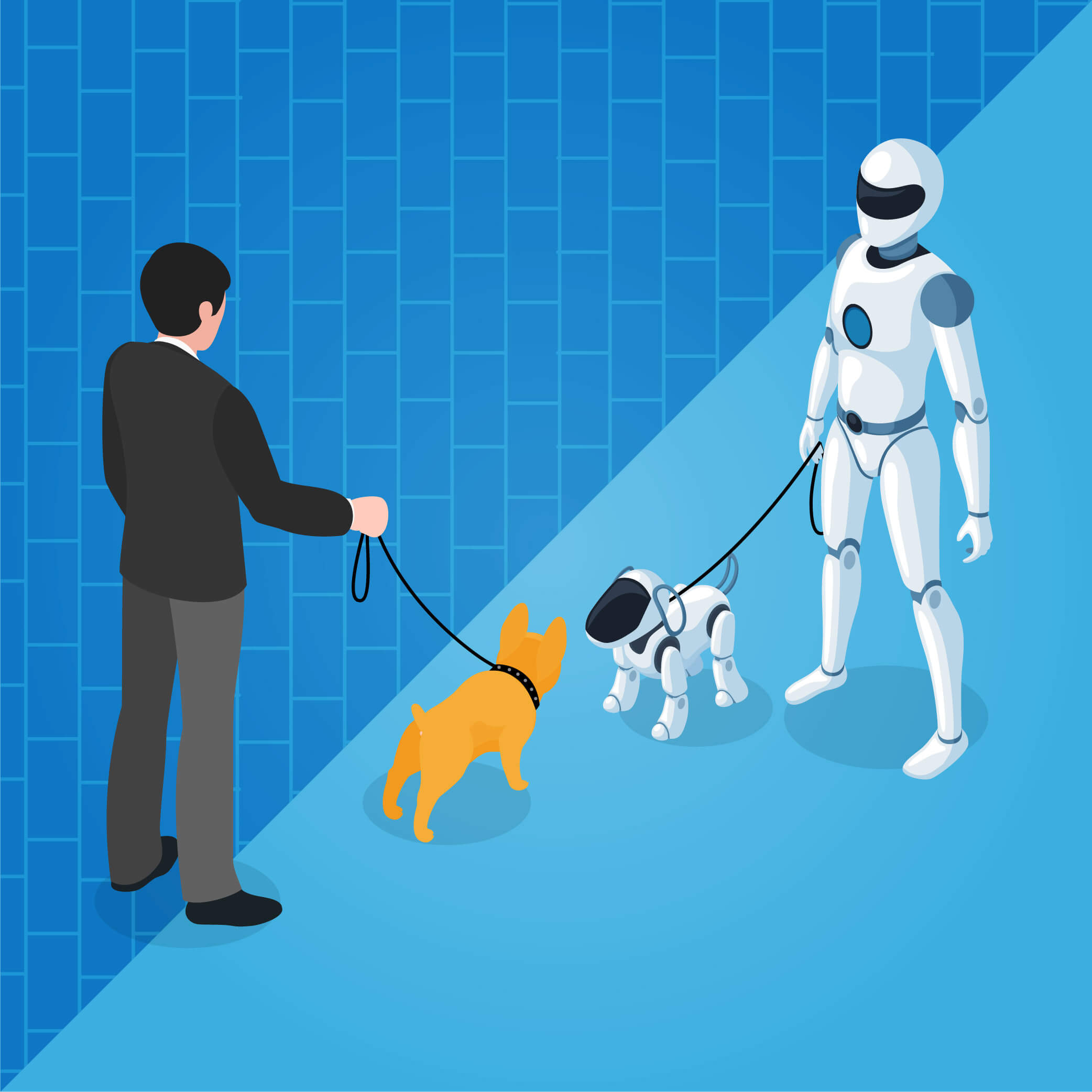8 Project Management essential features that help you run the perfect project
Projects are brilliant little things, but only if everything in the project comes together. Really, who doesn’t love it when a plan comes together, aye?
But that’s the catch isn’t it? These pesky little things seldom fall in place unless you have a plan for running the entire show.
You can’t build a pyramid before you know your Pythagoras.
- Anonymous Zen Genius (aka Me)
One of the fundamental tenets of Project Management, is to first sketch out a project plan – a sort of framework that hold the whole thing together. These plans are mostly as detailed as possible to avoid any ambiguity or delays in work. From objectives to potential outcomes and everything in between, you have to hash out all the little details that piece the puzzle together.
Putting all of these details on paper and whiteboards and managing the entire enterprise off of excel sheets though, is a sure path to project failure. Imagine having to hold umpteen meetings all day just to make sure that everyone is on the same page, much less actually make progress on the project. But if that sounds familiar, you better start rethinking what you actually want to do.
But, I’ll bet you top dollar, regardless of how counterproductive these meetings are, that running them is going to be extra difficult given the #WFH situation owing to the 2020 pandemic.
So, if running these catch up meetings alone is going to be a nightmare in this atmosphere, imagine the impediments you’d face taking your beloved project to success, all remotely.
Somehow, even that whiteboard sounds soothing now, doesn’t it?
But, fret not – There are solutions that could help you plan and plot everything out and help you run everything remotely, with total visibility and control throughout the project lifecycle.
I’ll make it easier for you: Archarina’s ArcProject is what you want to be looking at. And, let me tell you why.
Here are 8 reasons for you to go from whiteboard and markers to Archarina’s ArcProject:
1. Accelerated Project Framework Adoption
The thing with any project is that it comes with deadlines, and like implied before, it would be impossible to hit these deadlines unless you stick to a plan. Or, in Project management terms, a project framework. These Frameworks allow the team to stick to goals and drive the project to closure, better still, by the deadline.
With ArcProject, Project Framework adoption is a walk in the park, allowing the team to fall in line with the project’s guidelines and work ethics as quickly as they are laid down.
2. Unambiguous Project Roadmaps
Outlining the project in the beginning of the project is one thing – providing clarity at that point inspires employees to work towards the collective goal of the project. But a project roadmap that is shown only in the beginning of the project is not going to keep your troops inspired to stick to the project schedule.
ArcProject offers absolute visibility to all employees, fostering team spirit towards the end goal of the project. This way you’d have all hands on deck, with full knowledge of impact and output of the project.
3. Compartmentalize for better workflow control
Breaking down the project plan into smaller bite sized tasks is always good practice. This helps to assign tasks to different people working on the project and make sure the token is passed sans any hiccups from station to station.
This streamlining is essential to have superior workflow control in a high impact, high intensity project especially.
ArcProject allows you to breakdown your project to any level and granularity, ensuring greater control and clarity.
4. Foster better ownership
Once you break down the tasks, the ownership of each task becomes very obvious doesn’t it? So now, employees have visibility of the workflow at two levels – the individual tasks they are working on and the impact the completion these tasks have on the overall project workflow.
With ArcProject, that’s exactly what you’d be doing – fostering ownership amongst your ranks. You’d not only be driving the completion of each task based on schedules and deadlines, you’d also be offering employees the freedom to see how they impact project workflow.
5. Easier collaboration
When you have visibility, it automatically fosters better communication. But, what about #WFH?
No worries – ArcProject offers great collaboration capabilities that allows team members to communicate, transfer project files and discuss key points easily. With commenting features as well, employees don’t have to have separate courtesy phone calls to fix something that is going wrong on the project.
Everybody is in on the goings-on of the project, at all times.
6. Custom workflow boards
Customization of how your team views the project is a great advantage. Customization allows for you track different aspects of the project, or set different parameters to measure the success of the project. Different Chart views, workflow models, and project management practices can be deployed as per the need of your project.
ArcProject allows you complete customization of all the aspects of your project that best suits your team. You can also save these customizations to be reused per your needs.
7. Custom dashboards
Customization is not just limited to project workflow views – dashboards, meant for project managers, can also be customized per the need and aspect of each project manager, if more than one, and all other stakeholders overseeing the project.
ArcProject offers customizable dashboards, where project managers can track different KPIs and highlight the factors that contribute the either the success or failure of the project.
With just a few clicks, stakeholders can have a bird’s eye view of everything, and can break it down into different views, in order to glean the best analysis of the project.
8. Automation for Project Acceleration
Automation is a mainstay in this age of the computer – With AI driven bots and automation running everything, something as structured and streamlines as a project management software is going to take a miss is it? After all, it only helps the process.
ArcProject can trigger notification of completion, passing of tokens, missed deadlines, etc., or send out new tasks every week, every sprint, or any which way you prefer.
Automation ensures speed in delivery, what with everything moving like clockwork.
Conclusion
So, if you want your projects to run seamlessly, you’d probably want to deploy a superior project management software: ArcProject.
Get in touch with our experts to know how you can take back control of your projects!