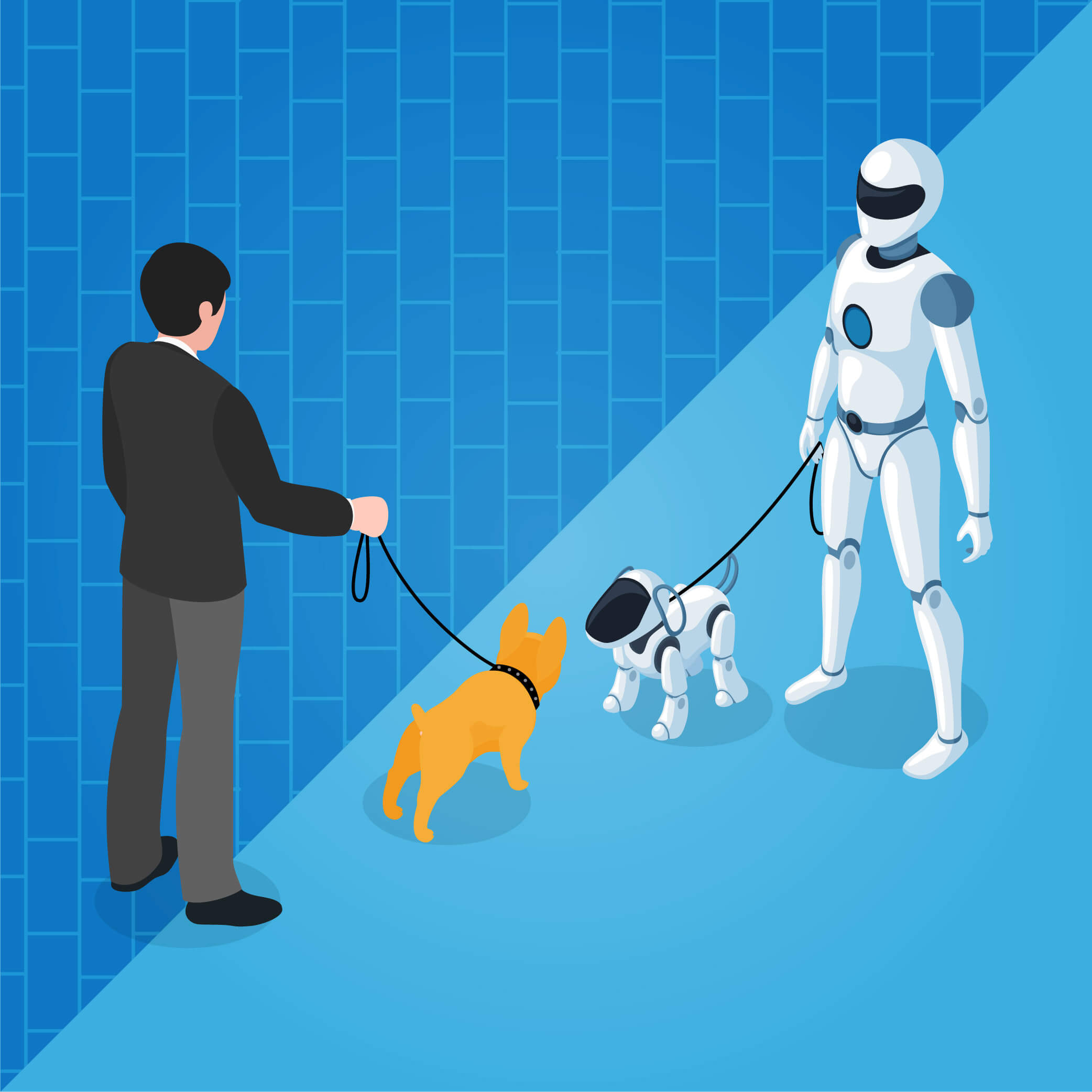Questions to Ask Before Choosing A Time Tracking Software
Tracking, measuring, and accounting for an employee’s time spent on the clock is an essential part of business management. Regardless of industry, product, or service, having a bird’s eye view of top performing employees and labor costs is extremely valuable, often allowing a business to make quick changes or modifications to their strategies for greater profit or efficiency.
Given that employee time tracking can be a time-consuming process, especially when it comes to calculating PTO and overtime across many employees, a number of businesses turn to software handle the workload. Nevertheless, there are key questions that need answering before businesses can decide on the perfect time tracking software for their needs. In this article, we’ll highlight those questions, along with the features that make time tracking software so appealing.
1. Are you looking to track and boost productivity across your employees?
One of the best things about time tracking software (and employee monitoring in general) is that it naturally boosts employee productivity. While employees should ideally be self-motivated and disciplined enough to focus on all their required tasks throughout the day, any reasonable employer understands that this isn’t always the case.
In fact, most employers understand that the working habits of their employees tend to be as diverse as the employees themselves. Whereas some employees might thrive when given a set of instructions and a due date, others might do their best work when moderately or intensely micromanaged. Adding to this, breaks are taken here and there, distractions happen on the fly, and while small, these non-productive moments add up over time. Spread them across an office of 10, 20, or 100+ employees, and you get the general idea.
To help with this, the best time tracking software comes with convenient clock-in/clock-out through an easy-to-use, online interface. Managers are given the ability to analyze the workdays of their employees, calculating everything from their lunch break, to the time they spent on different tasks within a given period. If employee productivity seems lower than it should be, these numbers paint an accurate picture for new tasks to be allocated to fill in those gaps.
2. Are you looking to determine the overall cost of labor associated with manufacturing your product(s)?
Manufacturing times for products and the hours those services require play an integral part in any business, so the right solution (or software) is one that ultimately helps to provide the most profit for the least amount of hours or cost. Yet, how do you come to the “true cost” conclusion for all of those services? How do you measure how long it took for your products to go from warehouse to consumer, and how do you leverage that information properly?
The answer is pretty simple, and it involves a strategic mix of task automation, data insights, and resource allocation. To make things easier, time tracking software is typically complemented by features that work to automate a few repetitive tasks found within most businesses. These naturally start with employee time tracking, but they can also expand to include collaboration tools, KPI monitoring, and employee data reporting. Managers can then use this information to monitor a number of key factors within their workforce: employee hours spent on projects/services, time to completion vs. hours spent, top performing employees, cost per project, etc.
Thanks to the insights provided by time tracking software, these same managers can then allocate or reallocate resources as necessary. Top performing employees can be placed on more key projects, underperforming employees can be re-trained, and new strategies can be implemented for more cost-effective business. All in all, the software helps to identify areas that can be improved long before they become a major issue.
3. Is the software going to be used to track billable hours or for invoicing clients regarding specific projects?
Client billing is always a headache, and you’ll rarely find an employer who hasn’t wished they could speed up or automate the process entirely. Thankfully, one of the better features of time tracking software is that it significantly reduces the stress and difficulty of client invoicing.
All billable hours are recorded accurately, transparently, and efficiently, regardless of last-minute hang-ups, meaning your clients are given a clear picture of exactly what needed to be done, one-hundred percent of the time. Furthermore, neither you nor your teams have to take up unnecessary time disputing invoices, or migrating their data to different tools, saving even more time and money in the process.
4. How much integration with existing software are you looking for (payroll, project management, human resources, etc.)?
Let’s face it, there are countless vendors producing time tracking software, with most of them guaranteeing a few basic features right out of the gate. Because you’re looking for the right fit for your business, a great question to ask is how much integration you’d like with other software your business might be using. As a small business, you may not need the loads of features sometimes found in larger suites. Likewise, as a larger business, the leaner approach of some software bundles might not be suitable to handle the size of your workforce and/or workflow requirements.
No matter your thoughts on bundling, it’s important to remember that the versatility of time tracking software is what makes it so valuable. Built-in features like flexible user-level permissions, along with the ability to review, edit, and approve submitted timecards and calculate PTO are commonplace, but they only scratch the surface of what the software can do for a business. In fact, time tracking software goes a long way towards changing how a business operates, letting employers leverage insights however they see fit. If your business can do without the bells and whistles of larger software packages, then find the fit that best provides the affordable, efficient functionality you’re looking for. Likewise, if you’ve never tried time tracking software before, and found yourself wanting to learn more about it, it’s best to test-drive some demos straight away.
Wrapping It Up
All in all, time tracking software is but one of many tools that can be used to maintain a healthy, competitive business. Your employees should naturally feel empowered to do their best, but if you feel there might be some kinks to iron out, it might be worth asking yourself the questions outlined in this article. The results might very well surprise you.
Likewise, should you find yourself curious to see how time tracking software could improve your business, we recommend starting with ArcTime by Archarina, an intuitive, online tool to help your business track and manage employee time, activity, and productivity. Learn more by visiting archarina.io, or requesting a free demo.