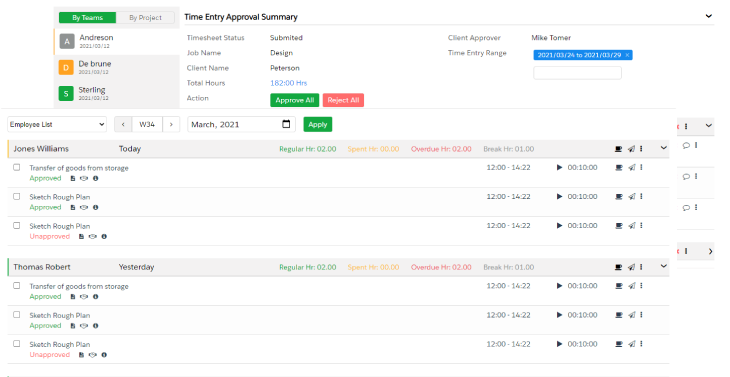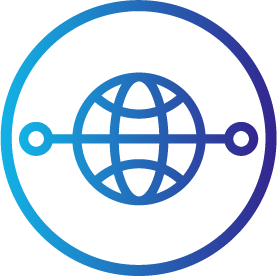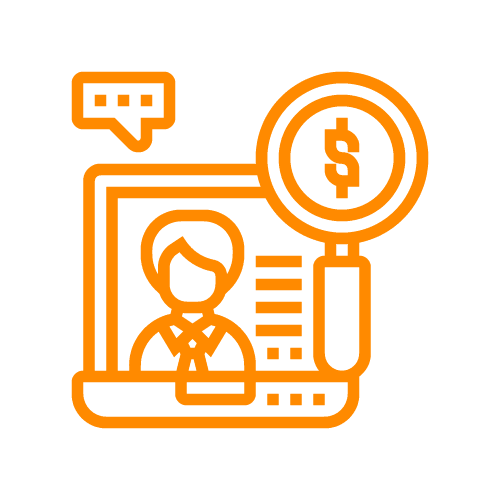ArcDialer allows you to easily connect with leads through the click to call feature and empowers the sales team to close deals fast.
Record calls and share them with your team to make them know their customers better and for well-informed decision making.

Click to call
Talk to your customers in just one click. Use the power dial option to schedule a series of calls in succession.

Call Recording
Record call conversations and find out what your customer wants. Review these recordings to monitor the quality of service.

CRM integration
ArcDialer integrates with your CRM and hence outbound and inbound calls happen within the CRM. Everything is connected!

Dial one by one or queue the contacts for dialing
Hit the dial button and enter the phone number to start a conversation with any one in your contact book. Or, if you want to talk to multiple contacts in one stretch, you can queue contacts using the power dial option and talk in succession.
One-stop screen for call related records
ArcDialer's Call Dashboard gives a quick overview of the call logs, scheduled calls, and the contacts list. From here, you have the option to reschedule the call to another time or opt for call reminders.
Add notes if any against a contact


Tag calls, add notes, forward calls and a lot more
To make every conversation a productive one, there's an option to add notes while on call to capture important points, tag calls so that your team knows what's in the conversation, and forward calls.